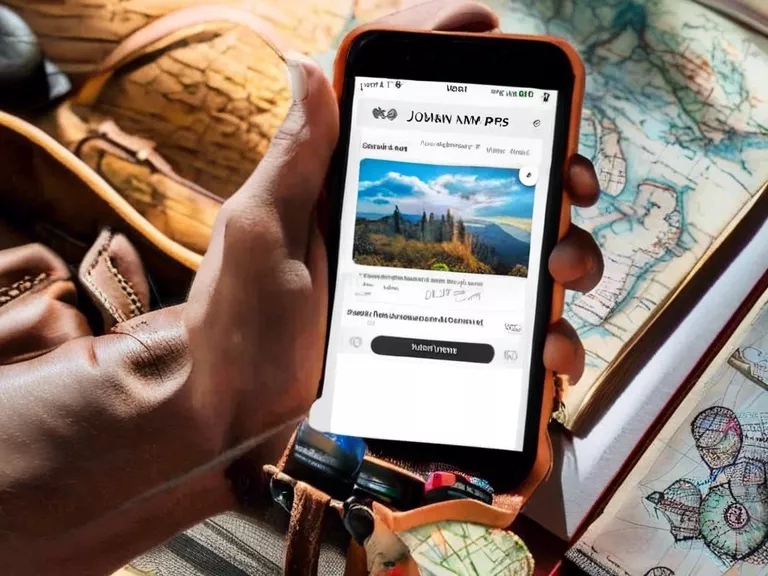Mind mapping apps are powerful tools that can help individuals organize their creative ideas and concepts in a visual and systematic way. By using these apps, you can brainstorm, plan, and structure your thoughts more effectively. Here are some tips on how to use mind mapping apps to boost your creativity and productivity:
Start with a central idea: Begin by selecting a central idea or topic that you want to explore. This can be a project, a goal, or even just a general theme. Place this central idea in the center of your mind map to serve as the focal point.
Branch out with related ideas: From the central idea, start creating branches that represent different aspects or subtopics related to the main concept. Use colors, shapes, and icons to distinguish between different branches and make connections between ideas visually.
Add details and connections: As you expand your mind map, don't forget to add details, examples, and links between different ideas. This will help you clarify your thoughts and see the bigger picture. You can also group similar ideas together to make your mind map more organized.
Collaborate with others: Many mind mapping apps allow for collaborative work, so you can brainstorm and share ideas with team members or friends in real-time. This can lead to more innovative solutions and a broader range of perspectives.
Use templates and tools: Take advantage of the various templates and tools offered by mind mapping apps to enhance your creativity. Experiment with different layouts, styles, and features to find what works best for your brainstorming and organizing needs.
By using mind mapping apps effectively, you can transform your scattered thoughts and ideas into a coherent and structured plan. Whether you're working on a creative project, planning a business strategy, or just trying to organize your thoughts, mind mapping apps can be a valuable tool in your arsenal.